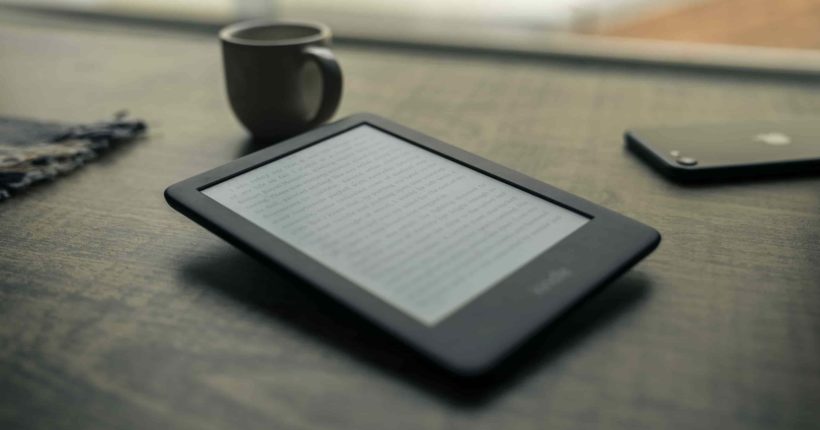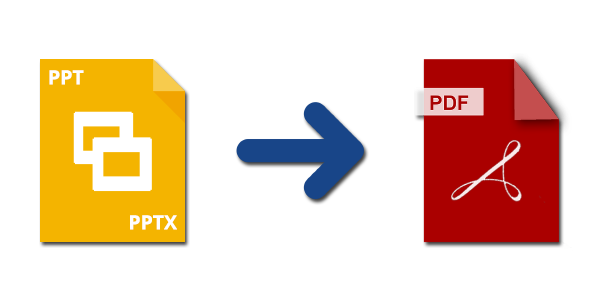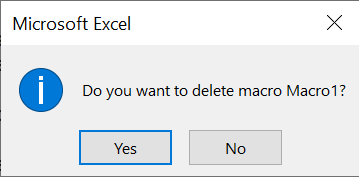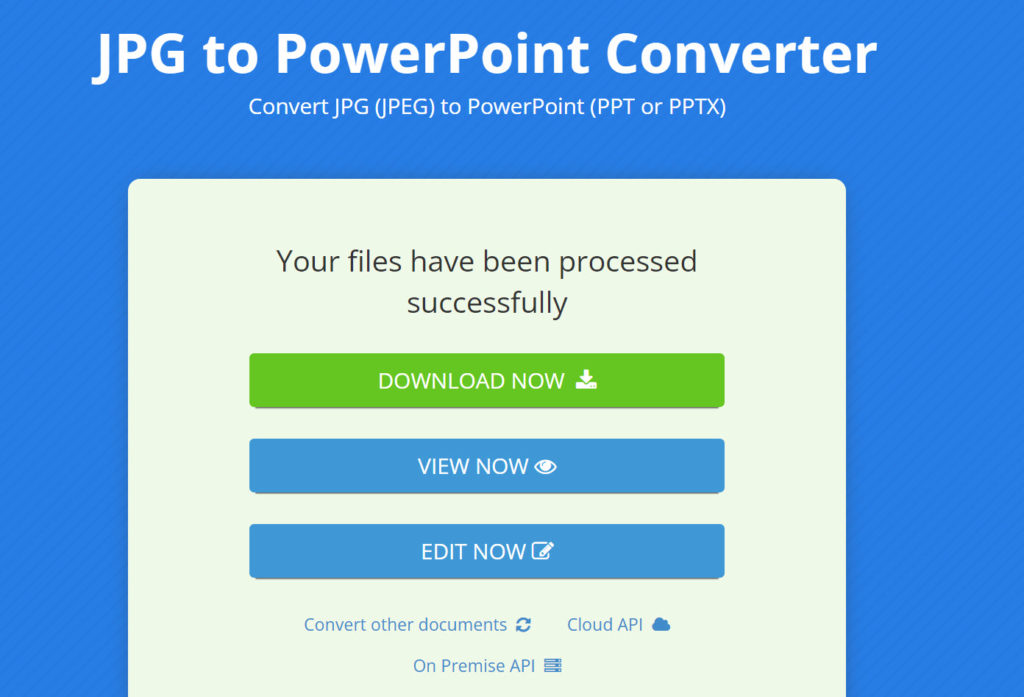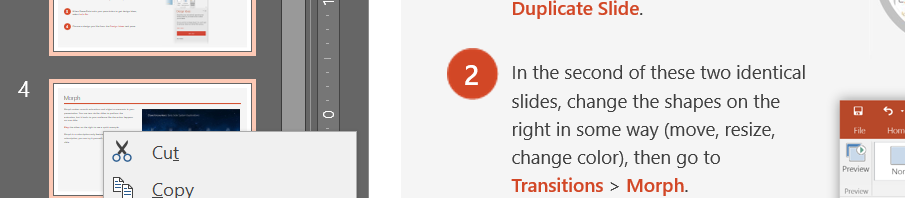PowerPoint and Word are some of the most popular presentation and document processing software ever released. While these programs share some features, they are mostly targeted at different use cases and events.
In this article, we intend to quickly go …
PDF (Portable Document Format) is one of the most popular and widely used document or file formats. Microsoft PowerPoint is also quite popular.
In this article, we intend to list and expand on the reasons PDF …
Macros in Excel and other Microsoft Office applications are incredibly useful when you need to automate a repeated task. But sometimes, you are better off disabling them. In this article, we will walk you through procedures used to remove macros …
JPG or JPEG is easily the most popular file format for images or pictures. JPG sees a lot of use in presentations, videos, websites, social media, and other platforms. For this reason, you are more likely to perform tasks involving …
A watermark is a faded image displayed behind the main content in a document.
- A watermark may provide information on the state of a document. For example, the watermark may state that a document is confidential or uncompleted (draft).
- A
Posters allow you to convey information or ideas clearly and effectively. Microsoft PowerPoint is hardly the first tool that comes to mind when it comes to creating posters. In this article, however, you will learn how to create and print …
Greetings friends! In this post, we have collected the latest important updates. Here’s the changelog!
Online Map Application
We have developed own online map, so you’ll now be able to look for different places in the world! We’ve added …
In an update to PowerPoint or Office in 2019—Build 12026.20108—Microsoft added Scalable Vector Graphics as a save format for the first time. With this long-awaited feature, users were finally able to save their slides or presentations as SVG images. But …
You may want to split a PowerPoint into multiple files when
- you are dealing with a presentation that contains a large number of slides
- you want to keep specific information in different PowerPoint files
- you want to apply certain effects