You can search images online using Aspose Image Search application.
This feature can be used for a number of purposes. First, image owners may find copies of their pictures on other resources to prevent copyright violation. Besides that, it can be used to monitor inappropriate or obscene content on a website. Also, use may need to find a URL of a certain picture to paste it into a post on the WEB.
How to perform an image search online?
1. Upload your picture
Open the application and drop or upload your file into the panel in the center of the screen:
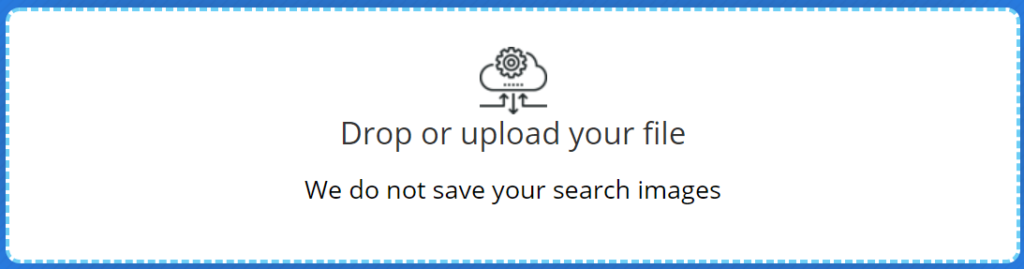
To upload your file, just click on this panel. After that, “Open File” dialog appears, where you can choose one of your local images.
Aspose image search service supports a number of formats of images, such as JPG (JPEG), J2K(JPEG-2000), BMP, TIF(TIFF), WEBP, CDR, CMX, DICOM, DJVU, DNG, EMF, GIF, ODG, OTG, PNG, SVG, and WMF.
Once the path to the image is specified, you will see its name on the panel:
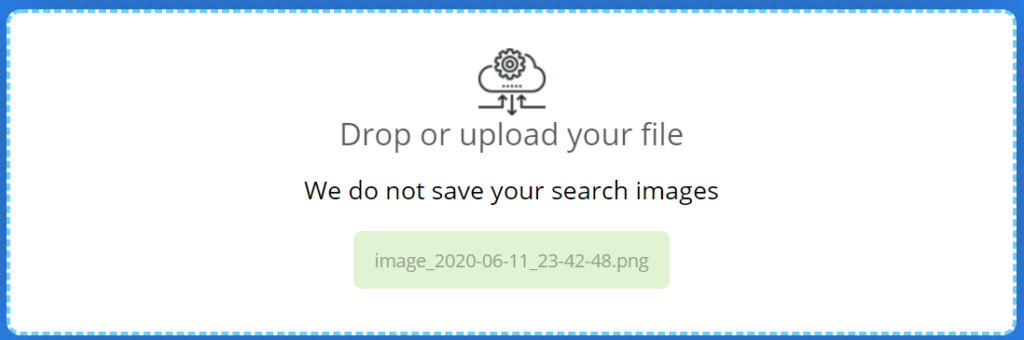
If you want to provide another image, remove the current one by clicking on its name, and choose a different picture.
Please note that we don’t store your images on our servers.
2. Specify a website to search images on.
In the next field, provide the URL of a website you want to look the image on.
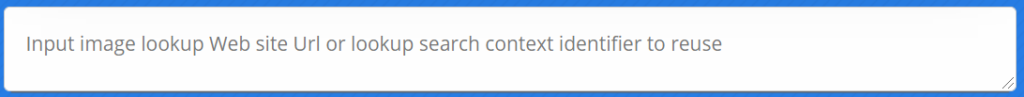
3. Start the process of image searching
After everything is ready, start the search by clicking on the green Start button:

You image will start to upload and an indicator will appear:

4. Image search online process
Once the image is uploaded, you will see the following page:
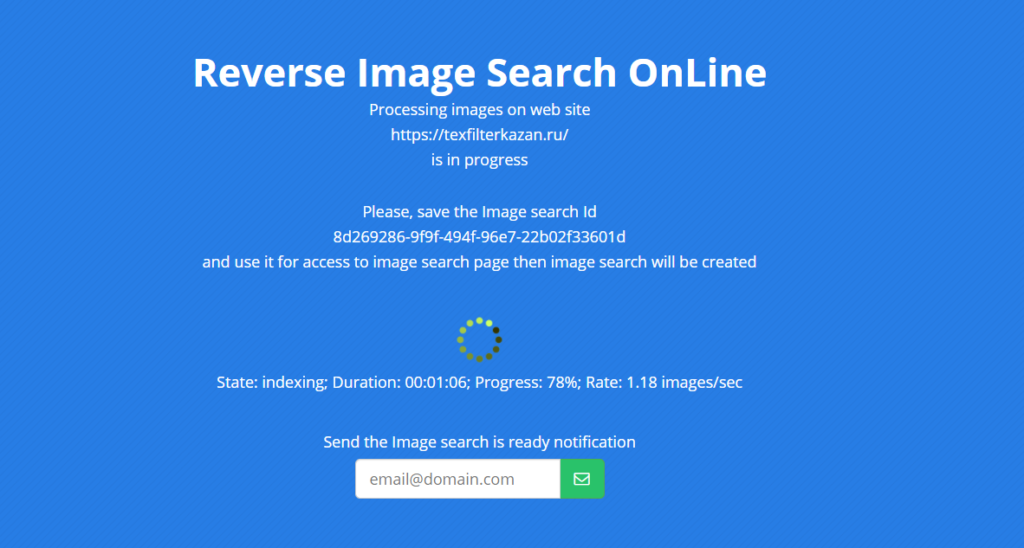
On this page you can see the current state of the search process. There are 2 states available:
- Indexing: our servers are crawling images for the website you entered
- Searching: our application is comparing your image to the images on the website
A search process may take some time, from several seconds to days, depending on how many web pages there are on the web site. You may either wait unit the search is over, or check the results later. To do this, remember the search ID, which is an identifier of the current search process, and open a page “http://products.aspose.app/imaging/image-search/search_id/results” later, where search_id is the identifier you were given on the previous step. On this page, you will see the images our service found for you.
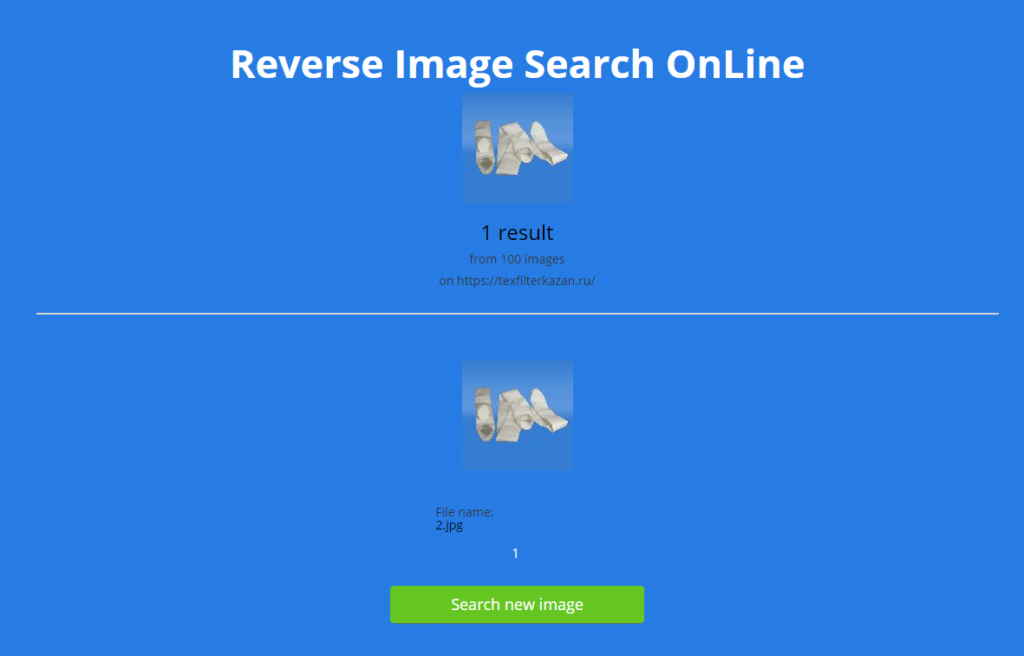
If you don’t want to wait while the search is going on, or regularly check the results manually, you can subscribe to receiving results by email when the search completes. In order to do this, input your email into the textbox below.
Searching multipage images online
If you upload a multi-page image to our service, it will divide it into separate pictures, and will search them on the website one by one. In the end, an aggregated result will be provided, containing search results for every page of the image.
Conclusion
Overall, Aspose image search application provides a simple and convenient way to search images online on any website. By using our application, one can secure his or her copyright, search inappropriate pictures on web portals, etc




