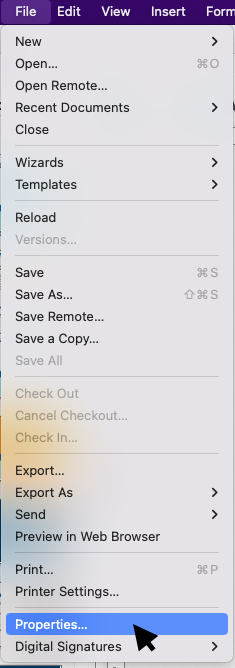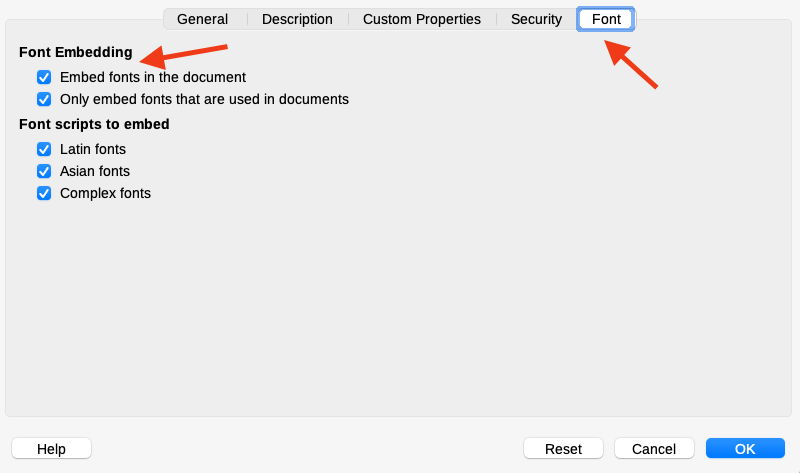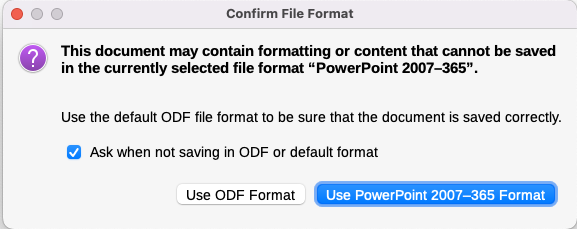Embedding fonts for LibreOffice Impress
Font embedding is a helpful tool for ensuring that fonts used in presentations are displayed correctly on other computers. On one hand, embedding fonts in LibreOffice Impress is quite simple and reminds you of Microsoft PowerPoint. However, on the other hand, there are some quirks that must be anticipated.
Note!
The Font embedding in PowerPoint article contains more information on font embedding terms and definitions.
Impress and font embedding
The font embedding routine is quite simple and straightforward.
- Launch Impress and open your presentation.
- Click File > Properties… .
- The Properties dialog opens, and you should navigate to the Font tab. The Font Embedding group can be found there.
The Font Embedding group contains font embedding checkboxes.
- Both of these items are unchecked.
There are no fonts embedded. As a result, if the other device does not have the fonts you used when creating your presentation, your document fonts can be replaced.
- Checked for Embedded fonts in the document.
This option will include every font used in the document, whether or not it is actually used. This means that the document’s file size will be larger since it includes all of the font data, even if some of the fonts are not used in the document.
- Only embed fonts used in the document selected.
This option will only show the fonts that are used in the document. This means that the file size of the document will be smaller because it will not include superfluous font data. This option is frequently chosen because it helps to reduce file sizes, especially for large documents or presentations.
- Both items have been checked
Consider using Embedded fonts in the document as a more general option.
Potential problems
- Ambiguity in function
The dialog’s and its options’ help page is quite vague. Testing offers insights on how this functionality works. It may also change with the next release or update. As a result, you should exercise caution when embedding fonts and double-check the final result for each document.
- Challenges with file saving
If you want to save your presentation as a PowerPoint file, you may see the Confirm File Format dialog after the regular Save dialog.
In reality, this means that not all fonts can be saved with your file for a variety of reasons. And something could go wrong if you save your files as PPT/PPTX.
Note!
There is a glitch in PowerPoint presentations created by Impress in the current version. Despite the fact that you have embedded your fonts in PowerPoint (by selecting the necessary embedding option), the checkboxes in the Font Embedding group (at the Save dialog) seem to be unchecked. More information on Microsoft PowerPoint’s Font Embedding options can be found in our article, Font embedding in PowerPoint.
Closing thoughts
After you’ve embedded the fonts, you can save your presentation in a variety of file formats, including PDF, PowerPoint, and HTML, and the fonts will be included. It’s important to note that embedding fonts can increase the file size of your presentation, so only embed fonts that are actually used in your presentation to keep the file size down. You should also double-check that the font embedding functions worked properly and as expected.
Note!
- Font embedding is a topic that each software vendor approaches differently. It is discussed also in our font embedding articles for Font embedding in PowerPoint and Font embedding in Keynote.
- Check out also various Aspose apps to work with presentation text. The font embedding is quite a handy tool since Google fonts are used to replace proprietary fonts. Thus, your presentation layout and appearance might change dramatically.