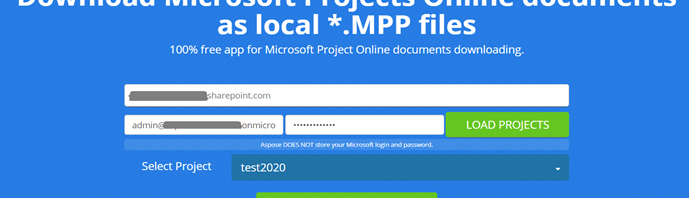Recently Aspose has released a free online application that allows downloading Microsoft Project files (*.mpp) from Project Web App (a.k.a. MS Project Online) hosted by SharePoint.
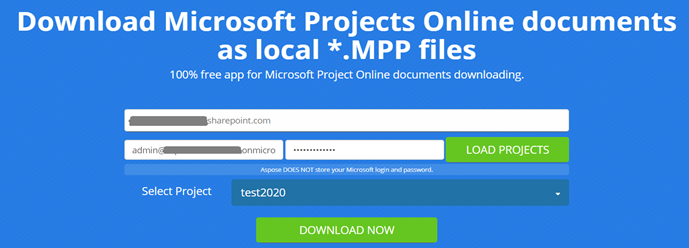
In order to use this application, you need to perform the following actions:
- Go to Aspose.Tasks Downloader app;
- Insert your SharePoint domain address. You can find it here:
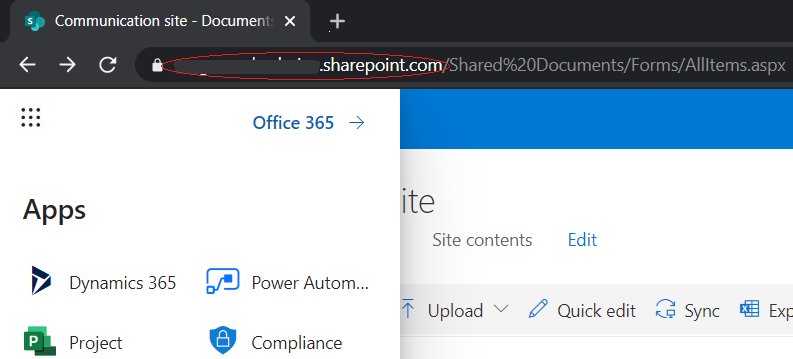
- Insert login and password from your MS account;
- Click “Load Projects” and select a project you want to download;
- Click “Download Now”.
After that, the *.mpp file will be downloaded to your device. You can open it using desktop Microsoft Project 2010 or newer.