We are pleased to announce the Document Viewer App which comes up with features to view different document formats for Microsoft & OpenOffice like DOC, DOCX, DOT, DOTX, RTF and ODT with view document Page Thumbnails, Paging, Downloads, Zooming and many more features.
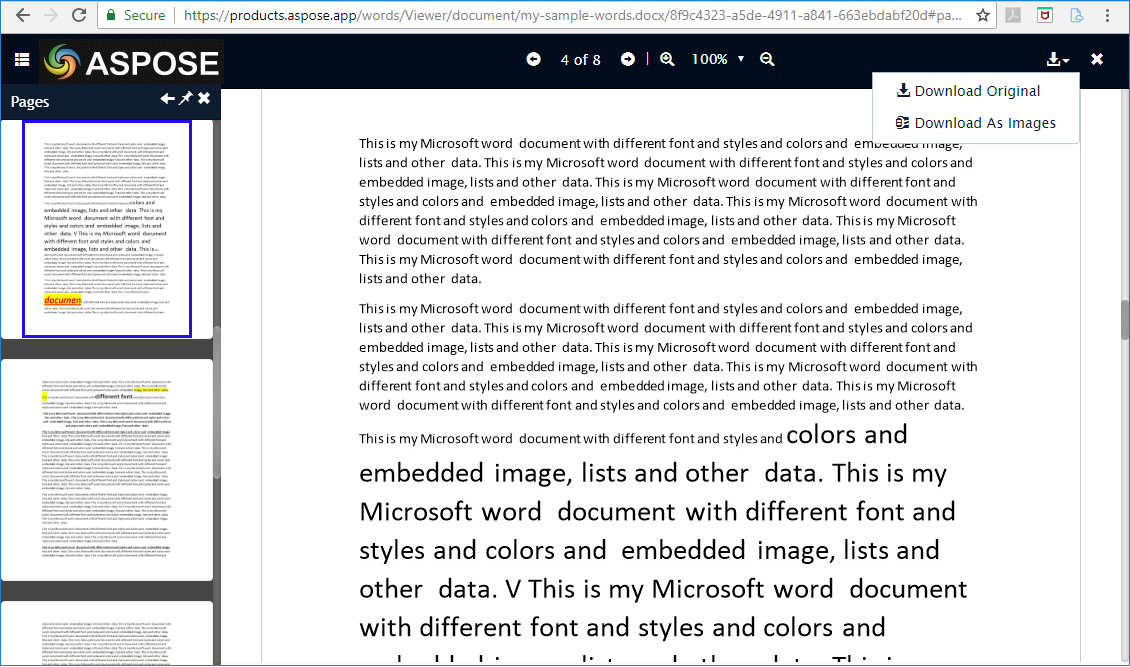
We recommend you to visit and explore this document viewer app.
How to View the Word Document?
Simple steps to view your documents.- just select or drag & drop your desired document to upload
- App will automatically redirect to Viewer, that’s it
Features Overview
Following are the features available in our free Aspose.Words Document Viewer App.- View your files instantly without installing anything
- Fast and easy to use
- Supported formats:DOC, DOCX, DOT, DOTX, RTF OR ODT (Microsoft & OpenOffice)
- Viewe document pages as partial rendering for better document page rendering
- View document pages thumbnails
- Page view Zoom-In & Zoom-out
- Zoom page view by percentage (%) & Fit page view to Width & Height
- Paging: Move to Next & Previous page with Current & Total page count
- Download document in original or image format
Free Support & Feedback
We always appreciate and welcome our valuable users to share their feedback to improve this application. We will be happy to know your thoughts and suggestions. Just create a forum thread and our dedicated support team will be there to respond.




